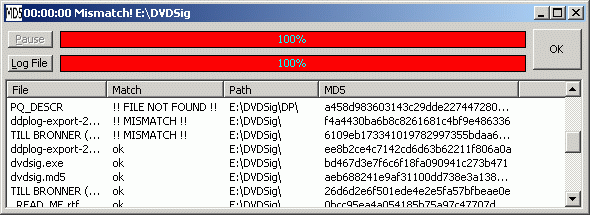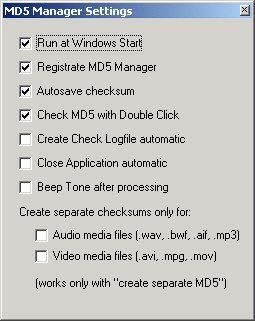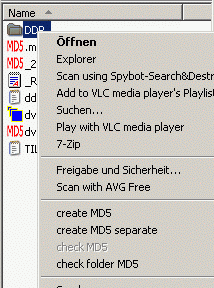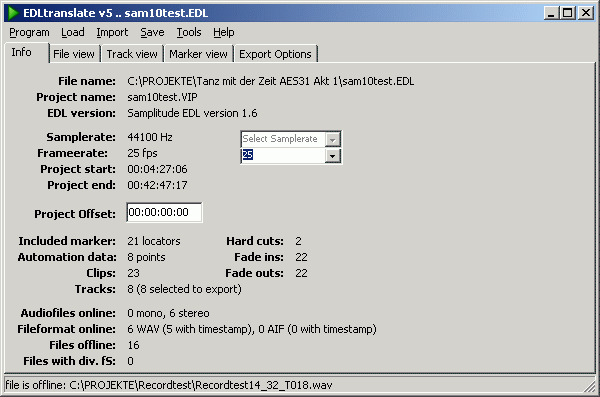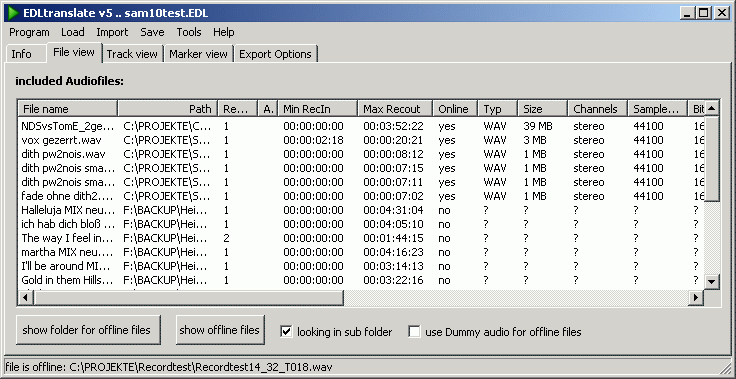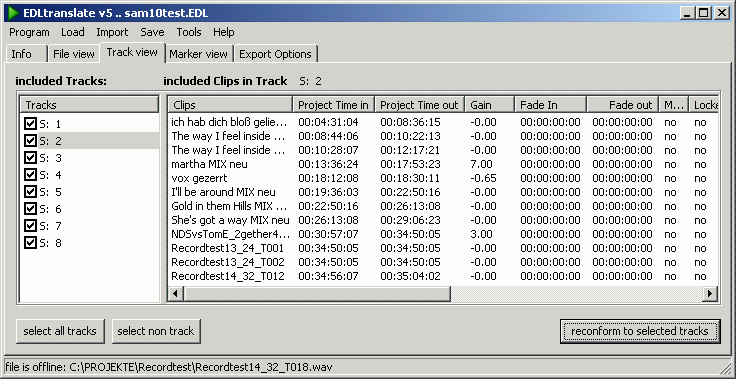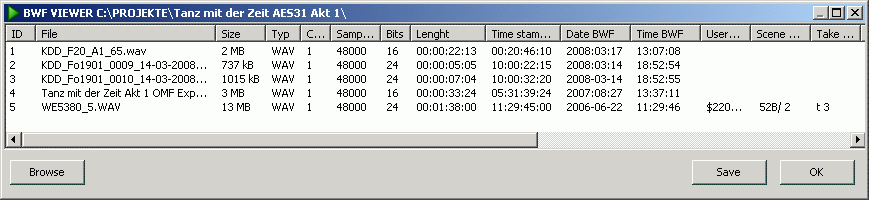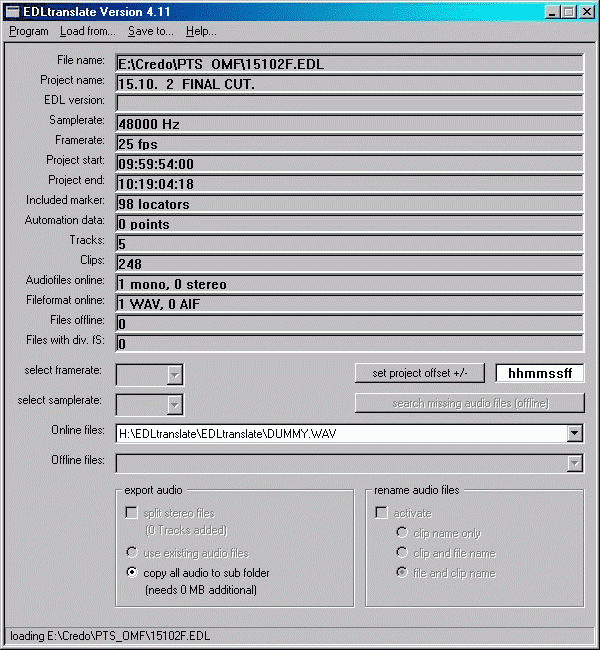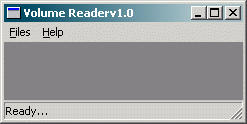| willkommen | leistungen | referenzen | software | kontakt |
Software Programs and Tools by Dietrich Körner: Index NEW!
MD5Manager is a MD5 checksum
creator and checker, which used the
Windows Context Menue. It's the safest way to create 1:1 copies or
exact file exchange.
From the Manual of this software: ------------------------ MD5Manager version 1.8 for (c) Windows 32bit and 64 bit OS copyright 2007-2010 by Dietrich Körner http://www.ap-sound.de MD5Manager is a MD5 checksum creator and checker. A MD5 hash value is given a checksum of a file and produces exclusively for bit-same, identical copies of the same return value. When working with checksums, so with 100 percent control of identical copies after creating new and / or created before the file copying an MD5 checksum, they are copied with the file, and checked again on the target system. The program MD5Manager works under Windows and run under limited GUEST privileges too. It is available for all users of the host PC unattached. To run the setup file you need admin rights, alternate use the Zip file on http://www.ap-sound.de/downloads.htm#md5. Start the 'MD5Manager.exe', the program sets itself to the taskbar and binds a shell extension to the Explorer menu (further more under (D)). If you rigth-clicking to one or more selected files or a folder you see advanced context menu entries to create and check of MD5 (further more under (E)). Following a MD5 calculation, the result can be saved as a log file (via button "Log"). There is a comma-separated text file. The calculation can be aborted manually (via switch to "Cancel") or interrupted (via switch "break"). By clicking the right mouse button a context menue is showed for this help information and the program version. Several calculations are started simultaneously. However, these are processed sequentially in a queue. It may also be created a self running application that verifies the transferred checksums. For is not a separate check MD5 program requires. Just then the checksums will be attached as a text file. To checking a single file you can paste a given MD5 checksum. After every processing the checksums and corresponded file names are copy to the system clipboard. ... INSTRUCTION to buy and licensing: 1. Download the latest setup file. 2. Run the Setup and click to the "Registration" window. 3. Fill the forms complete. 4. Click the first button to generate the licensing code. 5. Click the second button to go to the paypal site and buy your number of licenses. (Select your country and if applicable your language in the right upper corner.) Please fill the notice form on the paypal site with the generated license code from instruction 4. ! 6. After the receipt of payment you get the Activation code and the bill by email. 7. At last fill this Activation code in the lower edit form to activate your MD5Manager. MD5 hash for file MD5Manager_v2930.zip: abdd2dad1a52b2947c6535ceea833858 Buy a license for 20 Euro.
» top
New! The next generation of EDLtranslate contains a lot of new features. You can load and import Samplitude VIPs, Nuendo Marker, CMX formats, and save it to most of them. The Clou is the Reconformer tool via BWF timestamps in multi channel records. Also you get a BWF info tool, etc.
» top
New update to EDLtranslate: integration of reading CMX EDLs (set marker to video cuts, set dummy audio clips to video and audio cuts), positive or negative offset, OpenTL track extention, various bug fixes. ATTENTION! Now you can include projects from SEQUOIA and Samplitude to other professional digital audio workstations. With EDLtranslate you can import and export projects to systems like TASCAM, WAVEFRAME, Pyramix, ProTools, NUENDO, Fairlight, AKAI DD1500, Logic, etc. EDLtranslate converts SEQUOIA/Samplitude EDLs, TIMELINE OpenTLs, AES31 projects, Vegas-EDLs and read now CMX3000/3600 EDLs.
» top
FindFile
1.0
» top
Volumes
1.0 » top
» hier fragen sie bei ap-sound an.
|